My friend Chrysoula (you should read her books) notified me a couple weeks ago about this to-do/scheduling app she’d found, that she thought seemed like it had many of the features I’ve been looking for in a scheduling app. It’s called SkedPal, and it’s…it’s pretty good, guys.
It uses time blocking, which I’m…getting the hang of… :) …and it’s pretty flexible, in that you can plug a bunch of projects in and it arranges them into your work time block (or whatever you assign it to). You can teach it you’d rather do This Kind Of Thing Now and That Kind Of Thing Later, and it allows you to defer something or skip it for the day. It lets you mark projects as partially done, and it groups small tasks, like watering the plants and changing the kitty litter, into a block together automatically. You can set recurring tasks that happen daily, weekly, monthly, and anything in between. You can tell it how long you think it’ll take you to do a task, and it spreads the task out over your work hours for however long it takes (although apparently after about 20ish hours it thinks you should “break your project into smaller tasks”, which isn’t helpful when the project is “draft a book” which genuinely takes 120 hours or whatever). Oh, and to my delight, it has a little red line that rolls down through the day so you can see where in the day you are with regard to your tasks. :)
It syncs PRETTY WELL with Google calendar, which is a HUGE plus in my book, because that means I can look at my phone and have my calendar up and it’s got all the stuff I want to do that day, even the recurring “study spanish, meditate” etc kinds of things. I haven’t tried putting something into the calendar first and seeing if it turns up on SkedPal, but that’s a little less important to me.
It has some issues that frustrate me. I haven’t been able to figure out how to properly get it to have a Project Deadline that…IDK, like, agrees with? the individual task deadlines? It seems like if it’s got a project deadline it gets caught up in THAT being the end-all-be-all deadline even if the smaller tasks within have sooner deadlines. It’s confusing to me, anyway. And it doesn’t seem to update across platforms very well, although it’s supposed to ‘instantaneously’, and it appears to need to be restarted daily in order to know what day it is. If I try to scroll up on my tablet, which obviously has a touch screen, it drags things around and doesn’t ask if that’s what I want to do, and leaves me with no obvious way to undo it, which is very annoying.
There are many things I wish it did, but honestly, it covers a *lot* of the territory I wish-listed in I need an app for this. I’d absolutely freaking LOVE it if it would ding pleasantly at the end of a scheduled window, or–and this would probably require a higher level of AI than we’ve got right now–if it would say, “Your time for this project is up. Would you like to finish, or continue for another half hour?” and then automatically reschedule everything if I said “gimme another half hour”.
The latter is probably asking too much, but the former–a sound effect that I can enable or disable as I wish, to announce the end of one project window and the start of another (ideally different sounds, individually programmable, IN MY DREAMS with something that encourages me to schedule a break between projects (“We’ll start your next project in 15 minutes!”)–seems well within the bounds of possibility, and I think it’s potentially awesome.
It’s not quite as pretty as I’d like, although as I’m getting more projects in and assigning them individual colors it’s getting prettier. I’d like round corners, is basically what it amounts to. :)
Oh, and I can assign colors to each project, and then the project is presented on the calendar in those colors, but I’d like it to also have the project NAME in the colored columns. For example, right now I have a pretty blue “write chapters” which is…actually not super great. I’d like it to have Timestamp: Project Name: Task all in the pretty blue window, because if I’ve got 15 projects and “write chapters” is necessary for 4 of them, it’d be really a lot more helpful to glance at it and have it say “11:30am: SORCERY & SOCIETY : write chapters” than for me to have to label each “write chapters” with the book it’s part of. I mean, the fact that it’s in the project folder, to me, is the information about what book it’s part of, so the project needs to be labeled on the calendar.
Now: this sounds like a very complainy kind of post, but that’s because I’m nitpicking. It is genuinely the closest thing I’ve found to my wishlist scheduling app. It’s insanely robust–I haven’t covered the half, or even the quarter, of what it does, really–and the guts of it are really solid. I think this thing is going to be really good for me. I think it’s…helping me to grasp the idea that I can’t actually do everything This Month, which is my perpetual belief. I mean, I know I can’t, but seeing the little calendar go “you’ve got a conflict! Is the plan changing?” is…useful. It’s…I’m really still getting the feel for it, but if I continue to use it I think it may be *really* good for me.
I am, in fact, sufficiently convinced of that that I’ve anted up for the *not inconsiderable* expense (it comes out to about €16/m) of a subscription. If I actually continue to use it past 6-12 weeks, I’m very likely to go to the year-long subscription, which is quite a lot cheaper. I’m, like, tentatively super excited about it, and I really kinda can’t wait to see how it works out over several weeks instead of just a couple.
Also, I’ve had a few questions–for one thing, it kept assigning “w/o” to things, which UTTERLY BAFFLED ME, because to me “w/o” means “without” and it made No Sense At All, and then it turned out their subscription system assumes the email address you’re paying with is the one you’re using as your SkedPal account, which is not true in my case–so I’ve contacted their support, both on Twitter and via their support email, and it has been EXCELLENT. They’ve responded quickly and throughly and sorted the questions/problems out swiftly. (It turns out that in Business Speak, “w/o” means “week of”, which is obvious now that I know it but which was truly bewildering before. Given my druthers I would not have a “week of” option in it, because I’d rather it just popped up on the appropriate days saying “get some reading done today!” or “write your Marvel movie blog post today” for things that are scheduled weekly/multiple times during a week, because I don’t like how it lays out the “week of” tasks, BUT AT LEAST I NOW UNDERSTAND WHAT IT MEANS. :))
It looks like this, which should let you see what I mean by “project name isn’t in the timestamp so there are random “write chapters” things in there” and stuff. There are also smaller tasks like “marvel movie blog post” which look like they’ve got all the information they need, but in fact they go under the General Work project and I’d like it to say that, too, y’know?
Overall, though, man, Skedpal is a really strong contender for my I Need An App For This scheduler.
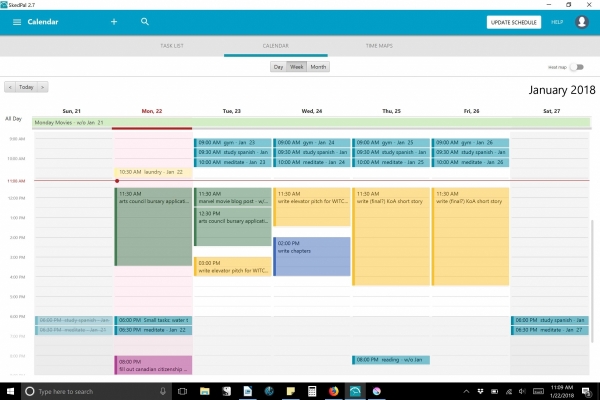
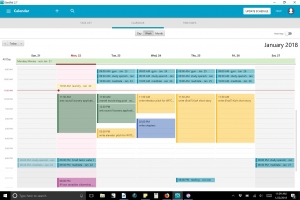
Your w/o mirrors my ISO. Apparently, it’s been around a long while, but I’ve only recently been seeing it in want ads and wondering what the hell it meant.
“In search of”. What’s wrong with the good ol’ standard “wanted”?
Just mentioned your article at ScheduleU.org. Great review!
Oh, cool. I’ll probably be doing another review in 6 or 8 weeks, too, so keep your eyes open, or something. :)